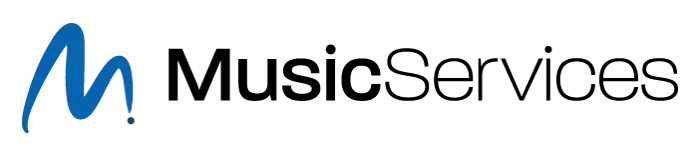Frequently Asked Questions
In the United States, works that were first published in 1922 or earlier are in the public domain. This means their term of copyright has expired and they are no longer under copyright protection in the U.S. Popular works that are in the public domain in the U.S. include Amazing Grace and Blessed Assurance. When a work enters the public domain, it is free for anyone to create new, unique arrangements of these works (e.g. SATB or a string quartet arrangement). They may also create new works based on the original work such as Chris Tomlin’s The Wonderful Cross, which borrows from Sir Isaac Watts’ When I Survey the Wondrous Cross. Another example of using a public domain work to create a new work is Passion’s recorded version of Elvina Hall’s Jesus Paid It All, with additional chorus by Alex Nifong.
Arrangements and new works based on public domain works are new copyrights in the eyes of the law and are afforded all forms of protection as any copyright would. Please note that creating new works based on works administered by Music Services which are still under their original term of copyright, or adding to a work administered by Music Services which is still under its original term of copyright, is strictly prohibited.
When making an online request on our site, you will notice many listings of works whose original setting is in the public domain. These individual works are specific, copyrighted arrangements of works in the public domain. By requesting a license for one of these particular arrangements, you have indicated to us that you are using that specific arrangement. If you are using a work in the public domain as it was originally written, then you do not need to obtain a license or pay royalties.
To investigate whether or not a work is in the public domain, check first for a copyright notice. These can be found in the liner notes of CDs or at the bottom of the first printed page of each song in most song books. Online sources such as CCLI, Public Domain Information Project, All Music, and search engines such as Google are also helpful in determining if a work as it was first written is in the public domain.
Yes, unless you are a major company that manufactures and distributes large quantities of products, all royalties are due prior to sales and/or distribution of any products.
No, we are exclusively a licensing and administration company. Any decision to sign new writers is made by our publisher clients directly.
For a description of different types of licenses, please visit the Rates and Licenses page of our website.
If using our online licensing feature including online payment, it will take approximately 1 to 2 weeks. If requesting a license by mail, fax, or email, it will take approximately 2 to 3 weeks from the time we receive the request for you to receive your license in the mail. Master use licensing will take approximately 3 to 4 weeks.
Non-profit status does provide you with an exemption from certain taxes; however, it does not exempt anyone from paying royalties for the use of copyrighted works.
If using our online licensing feature, a confirmation email will be sent to you. Upon license approval, you will receive another email with instructions on how to complete the licensing process.
If you made your request by fax, mail, or e-mail and provided an email address on your request, we will upload the license to an account for you on our website as well as email a PDF copy of the license(s) to you with payment instructions as described above. If no e-mail address is provided, we will mail the license, in duplicate, to you via regular mail.
If the licenses are mailed to you, we ask that you sign and return both copies with your payment (in U.S. funds only) to Music Services, 750 Old Hickory Blvd, Suite 2-202, Brentwood, TN 37027. If you desire to use a credit card for payment, we accept all major credit cards (U.S. and Canadian residents only). For credit card payments, please send us the name on the card, the billing address of the card, the type of card (VS/MC/AMEX/Discover), the card number and the expiration date. Once we receive the licenses and payment from you, we will countersign the licenses, process your payment, and return a fully executed copy of the license back to you.
A digitally signed copy of all fully executed (paid-in-full) license processed through our website will be e-mailed to the e-mail address listed on your account, if applicable.
CCLI stands for Christian Copyright Licensing International. CCLI provides an annual license called the Church Copyright License to churches on behalf of CCLI’s affiliated publishers. Although there are certain restrictions, the license permits churches to print songs, create overhead transparencies or slides, and record worship services by audio or video means. For more information about CCLI, please visit them at http://www.ccli.com or you can call them at 1-800-234-2446.
No, only the copyright holder can create a new work based on their own copyrighted work.
No, the right to add or change lyrics to a copyrighted work is a right that is exclusive to the copyright holder. We do not permit any lyric changes to the songs we control.
You will first need to obtain a master use license from whoever owns that accompaniment track. Permission to modify or duplicate a sound recording is a separate right apart from the permission needed to record the song. The owner of the sound recording can usually be determined by locating the P symbol. Note: the owner of the sound recording is usually NOT the owner of the song. Studio Series tracks that are distributed by Word Music, LLC cannot be licensed for recordings.
It depends on the how the song will be used in the medley. You must contact and obtain permission from the copyright owner before proceeding. Medley arrangements cannot change the lyrics and/or the melody of the portion of the song that is used in the medley. The song title and copyright notice must be properly acknowledged in the medley arrangement.
Yes, oftentimes when a song is translated into other languages, the meaning of the song is altered. Therefore, all lyrics translations must be submitted to us in writing and approved before any reproductions can be made. We will need to see the original lyric, the translated lyric and a literal word-for-word version of the translation. All approved translations become the property of the copyright owner.
Here are the steps to license a song:
- Search for a song Choose the Search link in the Song navigation block on the right side of the page. Enter your search criteria and press the Search button. See the help for using the search engine for more details about finding songs.
- View song details Click on the song title found in the search to show the song details. The detail page will include more information about the song and license options.
- Select usage To license a song, you must first identify the type of license you need. Select the type from the popup list and press the Request License button. See the publishing terms page if you are not sure what kind of license you need.
- Enter the requested license information Depending on the type of license selected, you will see a form requesting further details about your use of the song. Enter all required fields and any optional ones that apply to your request. Press the Continue button to complete the form.
- Add more songs or finalize your request If you want to license additional songs on the same type of license, you can return to the search engine or list of songs and repeat steps 1-2. At step 3, choose the same license type from the popup list to add the song to your current license request. It is not necessary to re-enter the requested license information, but some license types require a playing time to be specified for each song. When you are finished adding songs, click on the Finalize Request button to submit your license request.
- Login or create an account If this is your first license request, you need to create an account on the system. If you already have an account, enter your username and password to continue.
- Update or edit your contact information and send your request If you created a new account in the previous step, you need to enter the required contact information to complete your license request. If you have previously requested a license, the system will display the information provided on the previous request. Please review the form and correct any information which has changed. Press the Send Request button to submit the license request to Music Services.
If you need to reset your password, please visit: https://app.musicservices.com/user/password and enter your username or email. Password reset instructions will be sent to your registered email address.
You can set up a website account with any username and email address you like, as long as it is not being used by another account. If you forget your username or password, go to the form located at:
https://app.musicservices.org/user/password
Enter the email address you used to set up your account or your account username in the field. The system will email a special link to you which will enable you to login to the system and reset your password.
Note the password reset email will include your user name. You will need this next login to avoid another password reset. User names are case-sensitive.
Your license request can include multiple types of licenses. For example, you may wish to license the same song for a CD (mechanical) and a song book (print). In this case you follow the same steps outlined in licensing songs but choose a different license type from the popup on the song detail page. If you have selected more than one license type, you’ll see each one listed along with the requested songs when you reach the License Request page.
If you need the same license type for different projects, you should create a separate request for each one. In this case, finalize and submit each license request separately as described on the licensing songs help page.
- Login to your Music Services account here. If you have not already created an account, you can do so here. You must have an online account before you can claim your royalty account
- Visit the verify account page.
- Enter your email address, account number (will begin with an A, P, or W), and PIN.
- Login to your Music Services account here. If you have not already created an account, you can do so here. You must have an online account before you can claim your royalty account
- Visit the verify account page.
- Enter your email address, account number (will begin with an A, P, or W), and PIN.
Note: Your account number and PIN is located on the statement summary pages that were sent every quarter and have now been phased out. If you still have a statement summary, the information contained on that page is still valid. If you no longer have your account number or PIN, please email licensing@musicservices.com. New clients will still receive these forms for two payout period cycles.
To update any account information such as address, email, tax information, or direct deposit information, visit the Royalty account page. From there, follow the below instructions for the applicable information you are wanting to update.
Address or Email
To update your address or email information, click on the name of your royalty account and then enter the information you would like to update.
Tax or Direct Deposit Information
To update your tax or direct deposit information, click on the add/update button under the tax or direct deposit column for the corresponding royalty account.
When updating tax information, payees receiving royalties as an individual must provide their SSN. The individual’s name on the payee information must correspond directly with the SSN provided. Payees receiving royalties as a business must provide their EIN. The business name on the payee information must correspond directly with the EIN provided.
Please note that if you have more than one royalty account linked, you will have to update the information on each account.